Looking for an employee time clock for your workforce?
While we may not be using paper timesheets anymore, managers still need to monitor and track employee work hours.
Tracking employee hours is an essential process that can help you elevate team productivity and make accurate payments.
Fortunately, an employee time clock is a tool that helps simplify employee time tracking.
In this article, we’ll cover all you need to know about an employee time clock and its advantages. We’ll also list the top 12 time clocks for your in-house or remote team.
This article contains:
(click on the link to jump to that section)
- What is an Employee Time Clock?
- Top 12 Employee Time Clocks
- 3 Benefits of Using a Time Clock for Your Business
Let’s dive in.
What is an employee time clock?
An employee time clock is a system that records the start and end times for multiple employees. It’s useful for a full-time, part-time, or even an hourly employee.
Most of these tools have a payroll integration, making them an excellent asset for your human resources department.
This way, managers can accurately pay the worker based on the tracked hours.
There are two main categories of clocking tools:
- Digital clock system: Provides online time tracking through a desktop or mobile device.
- Biometric clock system: Supports time tracking through manual time entry (fingerprint, facial recognition, RFID badges, etc.)
Depending on the type of clock, the employee can clock-in at a time clock kiosk or on an app.
Want to know which features you should look for in a time clock?
Here are seven must-have features for time tracking software in 2021.
Top 12 employee time clocks
Whether your business has one or multiple employees, having a trustworthy time clock system is essential.
However, a system that works for a large organization may not be suitable for a small one.
That’s why we have handpicked the top twelve time clock software to help you decide the best one for your business:
A. Digital clock system
Digital time trackers use mobile or desktop software to track time and generally have integrations with various other software.
This feature makes it easy to incorporate these clocks into your existing workplace systems.
Let’s look at the eight popular digital time clocks available today:
1. Time Doctor

Time Doctor is a robust employee time tracking and performance management tool used by major companies as well as by small businesses to boost productivity across all departments.
Key features
Time Doctor has multiple time tracking features that enable you to monitor the employees’ total hours accurately.
Here are its main features:
A. Interactive time tracking
You can track time using the manual time tracker.
This tracker has an interactive user interface that enables employees to start and stop the timer whenever they want.
An employee can start the tracking as soon as they begin work, pause between breaks, and then start again.

It’s that simple!
However, if you notice that a worker often forgets to turn on or off the timer, you can use Time Doctor’s silent time tracking option. The tool starts tracking the time as soon as the employee switches on their computer.
B. Idle time tracking
Worried that your employees may turn on their time tracker but spend time for watercooler conversations?
Time Doctor takes care of this!
It monitors the keyboard and mouse activity while it’s tracking time. And if it doesn’t detect any activity, it considers that time as ‘idle time.’
These idle minutes will vary, depending on the employee’s role. It can be very high for sales team members who spend a lot of time on calls or senior managers who attend many meetings.
That doesn’t mean they’re unproductive!
However, tracking these minutes will give you a general idea about the productivity of employees who spend a lot of time on their computers.
Note: Time Doctor doesn’t monitor the keystrokes since it can lead to privacy violations.
C. Offline time tracking
Offline time tracking is an essential feature for remote or on-field teams.
Time Doctor enables these distributed teams to track time even when there’s no internet or WiFi.
The app then syncs the tracked time with the previously recorded time once connectivity is restored.
D. Detailed reports
Time tracking is undoubtedly a great asset.
However, getting a detailed analysis of how employees spend their time is an even greater one.
That’s why Time Doctor focuses on generating a few comprehensive productivity reports:
- Activity summary: Shows the active minutes, active seconds, unproductive time, etc., for each user for a selected time period.
- Hours tracked: Displays the number of hours tracked by an employee per day, per week, or for any date range.
- Projects & tasks: Shows the time spent on an entire project and even individual tasks within that project.
- Timeline: Shows the daily or weekly time spent on tasks and breaks and the start and end times.
- Web & app usage: Displays the time spent on different websites and applications.
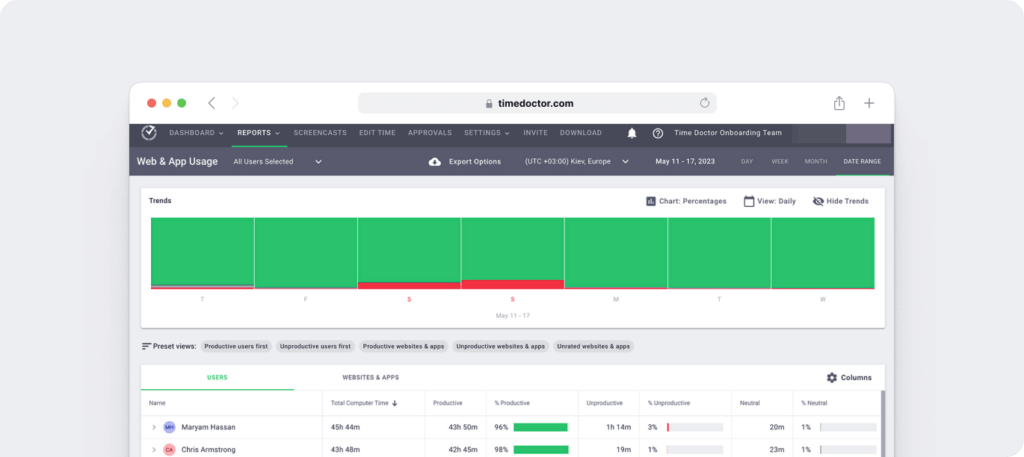
E. Payroll
Time Doctor automatically converts the tracked hours into payroll. It does this by multiplying the total hours by the predefined hourly wage.
You can then set your pay periods and pay your employees directly through this software through its payroll integration with Payoneer, Wise (formerly Transferwise), etc.

Pros
- Supports manual time editing.
- Offers time tracking without selecting a task.
- Integrates with project management apps like Trello, Asana, etc.
- Strict privacy and data protection policies.
- Has a desktop app for Windows, Mac, and Linux platforms.
- Provides a mobile app for any Android device.
- Employee-friendly settings.
- Available as a powerful Chrome extension.
- Responsive customer support team.
Pricing
Time Doctor offers a free 14-day trial (doesn’t need any credit card.) The basic plan starts as low as $7/user per month.
User ratings
- G2: 4.4/5 (170+ reviews)
- Capterra: 4.5/5 (300+ reviews)
2. Lathem PayClock Online
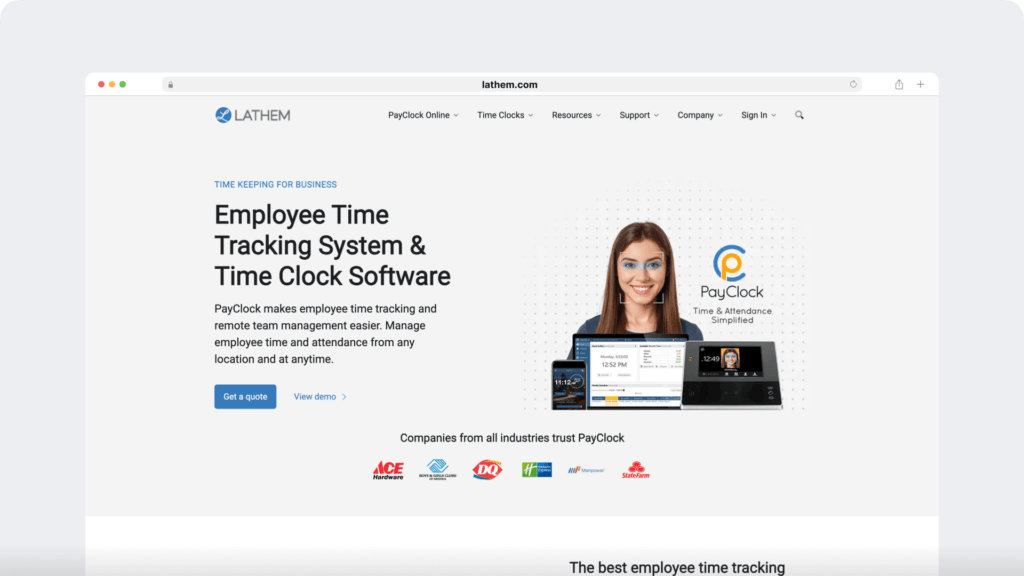
Lathem PayClock Online is a time clock software that processes the employees’ tracked hours for payroll.
It supports time tracking on any device such as an online time clock, a smartphone, and even the Lathem biometric time clock.
Key features
- Eliminates employee time theft using facial recognition, fingerprint reader, etc.
- Ensures compliance with the Affordable Care Act and other labor laws.
- Integrates with a payroll provider like Intuit QuickBooks, Paychex, etc.
- Offers physical biometric clocks with facial recognition, proximity badge scanner, etc., to eliminate buddy punching.
Pricing
Plans start at $30/month for up to 10 employees.
User ratings
- G2: 4.4/5 (4+ reviews)
- Capterra: 4.6/5 (90+ reviews)
3. Tanda
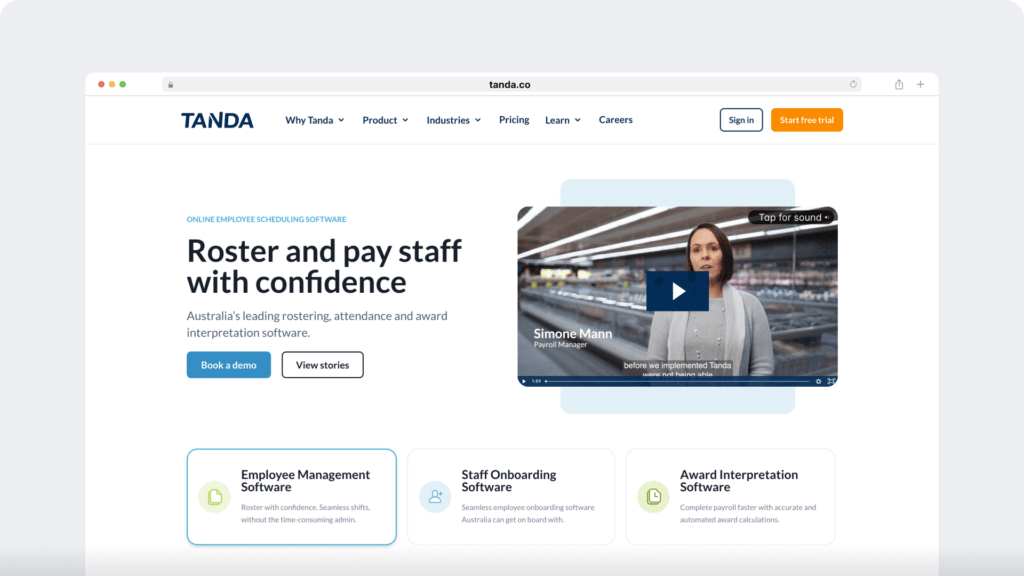
Tanda is a workforce management software that provides an employee time clock as one of its features.
The time clock app can be set up on any device for employee punch-in and punch-out at the office.
Key features
- Offers electronic photo verification during check-in to prevent buddy punching.
- Supports auto-approval of the employee’s timesheet.
- Provides GPS-based clock-ins.
- Integrates with payroll systems like ADP, Xero, etc.
Pricing
Price available on request.
User ratings
- G2: 4.6/5 (10+ reviews)
- Capterra: 4.6/5 (80+ reviews)
4. OnTheClock
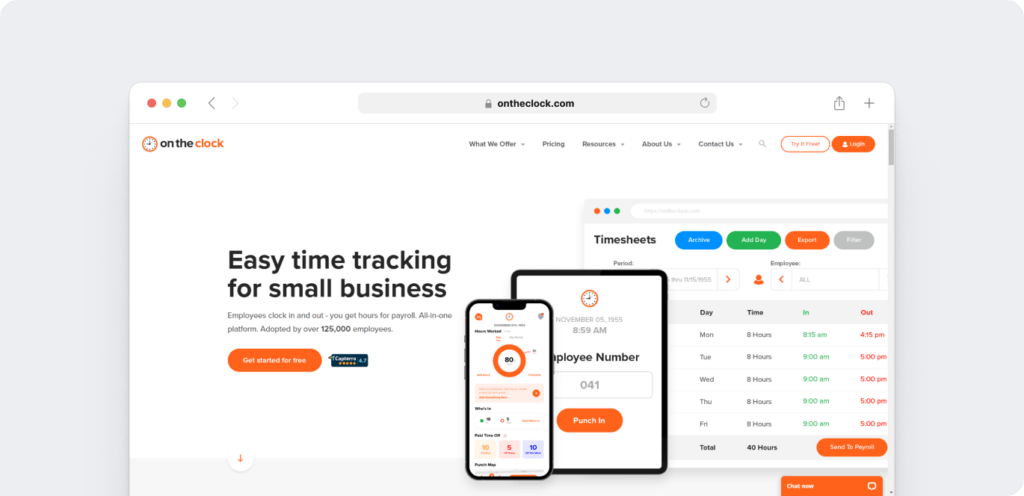
OnTheClock is an employee time clock for small businesses. It tracks the total hours of on-site and remote employees – helping you streamline your payroll processes.
Key features
- Provides GPS tracking, geofencing, and location controls.
- Offers biometric punch-in from a tablet or smartphone.
- Enables managers to approve or disapprove employee PTO (Paid Time Off).
- Integrate time cards with payroll software like Quickbooks, Gusto, etc.
Pricing
Free for up to 2 employees. Paid plans for three users start at $9/month.
User ratings
- G2: 4.5/5 (15+ reviews)
- Capterra: 4.7/5 (450+ reviews)
5. Stratustime
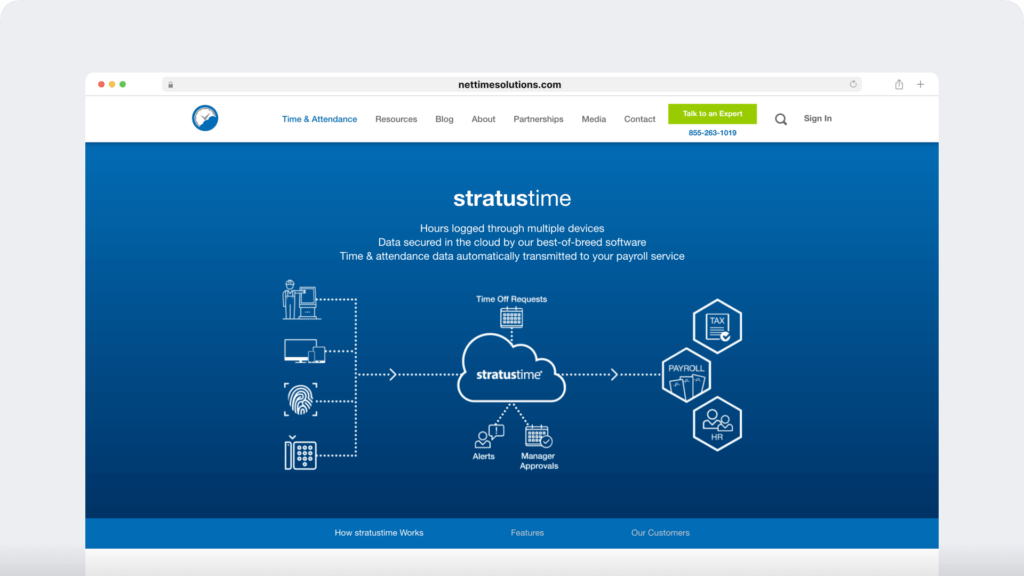
Stratustime is a cloud-based employee attendance and time solution that’s suitable for businesses of all sizes. It’s a simple software that requires very little training.
Key features
- Supports punch-in and out from various devices (mobile app, PC, web kiosk, etc.)
- Provides tracking and approval of employee time cards for time and attendance.
- Offers daily, weekly, and monthly employee scheduling options.
- Supports clock-in and clock-out from remote locations through geofencing.
- Integrates with payroll software like Sage, Workday, and many more.
Pricing
Stratustime offers no free version. Paid plans start at $4/user per month.
User ratings
- G2: 3.8/5 (15+ reviews)
- Capterra: 3.5/5 (20+ reviews)
6. TSheets
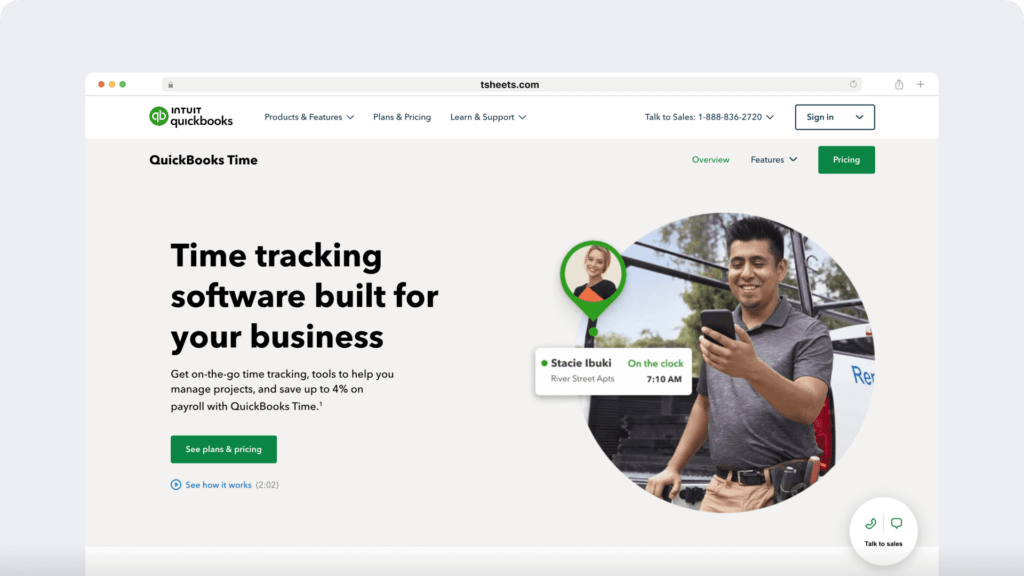
TSheets is an employee time tracking app by Quickbooks. This time clock software is a tablet-based, digital clock kiosk for any Android tablet and iPad.
However, you can’t view the future employee availability schedule since the tool doesn’t allow you to enter timesheets for upcoming days or weeks.
Key features
- Provides a time clock app for any tablet (Android and iOS) with an internet or WiFi connection.
- Supports facial recognition during punch-in to control time theft and buddy punching.
- Generates detailed reports for job costing and employee schedules.
- Integrates with a payroll app like Square payroll and more.
Pricing
Paid plans start at $8/user per month + $20 base fee per month.
User ratings
- G2: 4.5/5 (1300+ reviews)
- Capterra: 4.7/5 (5000+ reviews)
7. TimeClock Plus
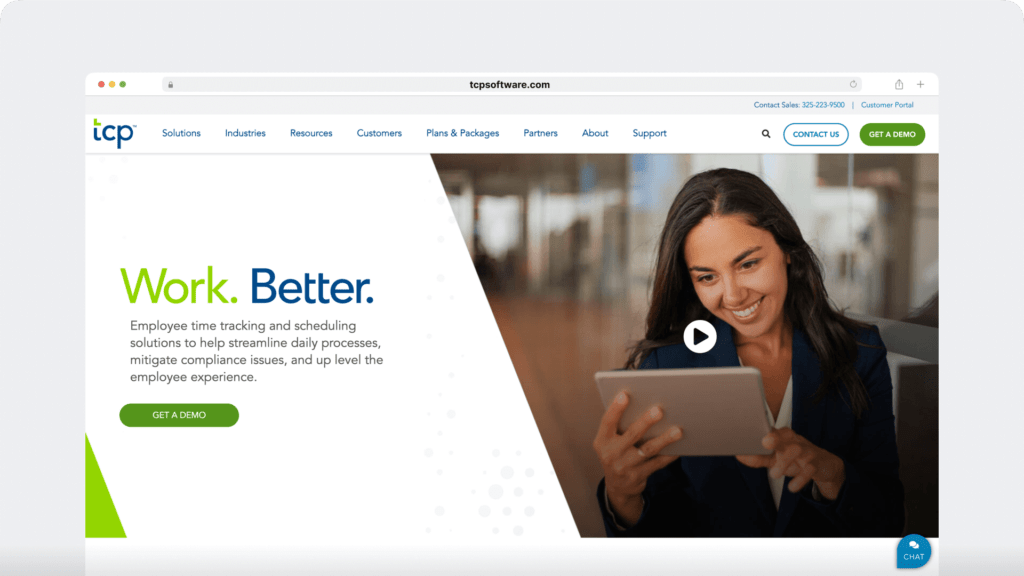
TimeClock Plus is a workforce management system that provides hardware and software time and attendance tracking solutions.
Key features
- Provides a biometric timeclock to eliminate buddy punching.
- Track employees in real-time with a mobile app.
- Monitor your team member’s attendance even if they change their employee codes or departments.
- Checks employee temperature during check-ins.
Pricing
The employee attendance and time plan costs $2.50/user per month.
User ratings
- G2: 3.9/5 (40+ reviews)
- Capterra: 4.4/5 (170+ reviews)
8. Clockify
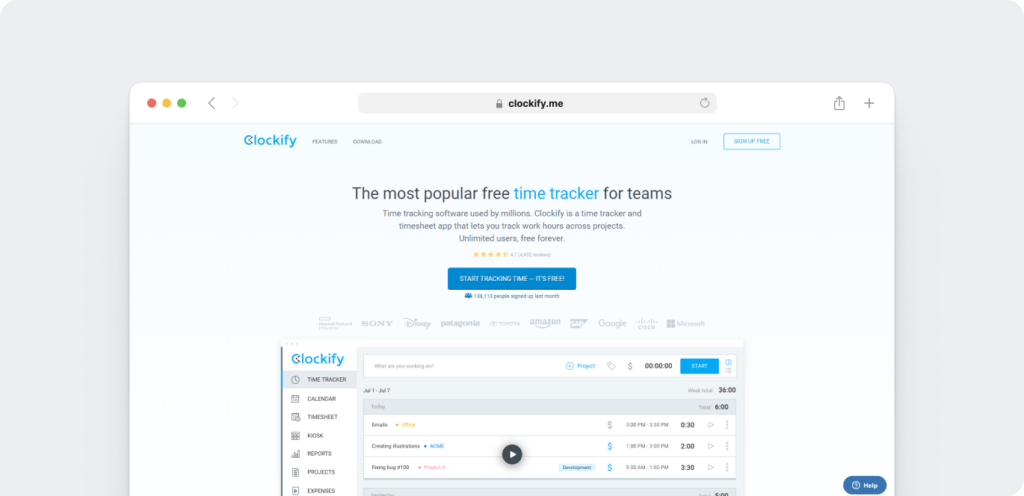
Clockify is a time tracking software that enables teams to track their work hours for multiple projects.
Key features
- Categorizes tracked time according to projects.
- Marks specific time as billable.
- Generates customizable reports such as total tracked time, billable hours, and more.
- Sets employee rates per hour.
- Integrates with other apps like Trello, ClickUp, etc.
Pricing
Offers a free plan for simple time tracking. Paid plans start at a flat rate of $9.99/month.
User ratings
- G2: 4.4/5 (70+ reviews)
- Capterra: 4.7/5 (1500+ reviews)
B. Biometric clock system
While software time trackers are undoubtedly beneficial, they may not be an affordable solution for small brick-and-mortar businesses. That’s where biometric time clocks come in!
These electronic time systems come with a one-time pricing option and do the job well.
Here are the top four biometric clocks:
1. Amano Pix-95 Atomic Time Clock
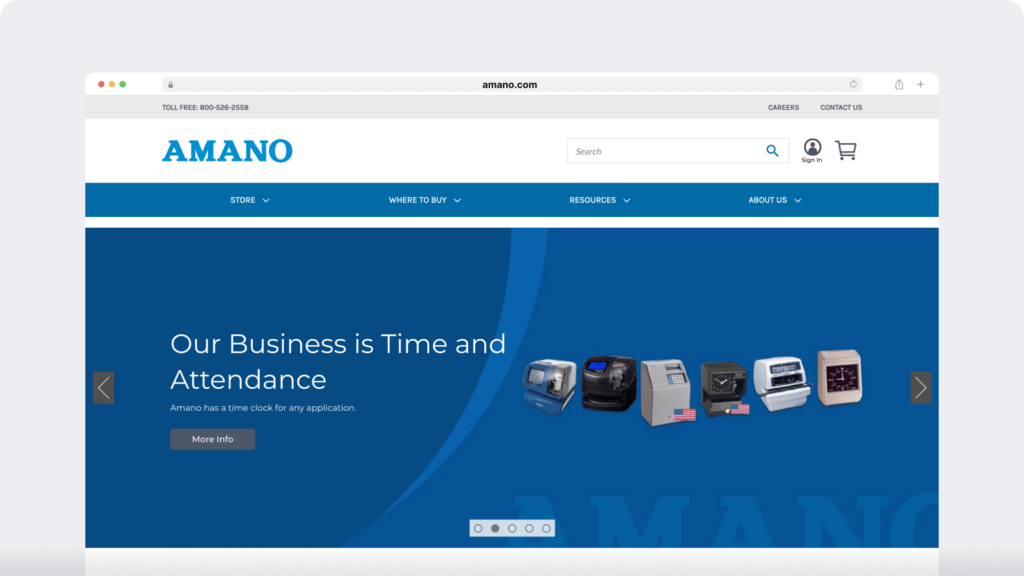
Amano Pix-95 Atomic Time Clock is a manual clock system that is useful for small businesses. It offers features like a large digital display, a see-through print window, etc., for accurate timekeeping.
Key features
- Synchronizes with the real-time office clock accurately.
- Automatically adjusts daylight savings time changes.
- Offers manual or automatic printing of timecards for accurate time recording.
- Provides an option of wall or desk mount.
- Generates multiple pre-set messages such as ‘sent’, ‘filed’, ‘received’, etc.
Pricing
Price is available on request.
2. Acroprint Punch Card Time Clocks
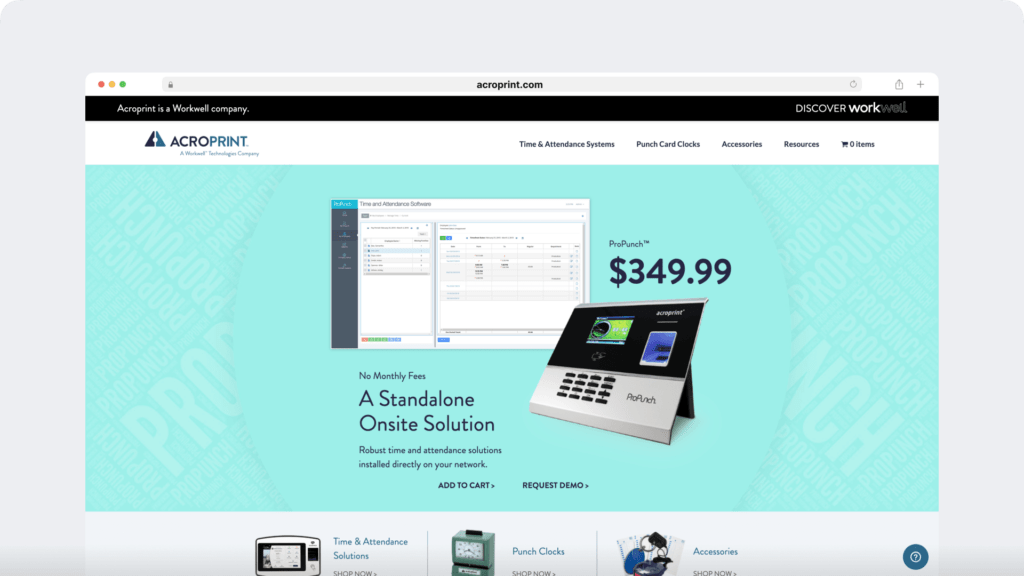
Acroprint provides electronic hardware-based as well as cloud-based time clocks. The ES700, ATR480 are employee punch card time clocks that can be a great asset for small teams.
Key features
- Provides flexible printing options that support different types of timecards.
- Aligns documents and cards accurately.
- Offers a time and attendance system, document monitoring, and job costing functionality.
- Provides an internal battery backup.
Pricing
The punch clock systems start at $199.99.
3. IconTime
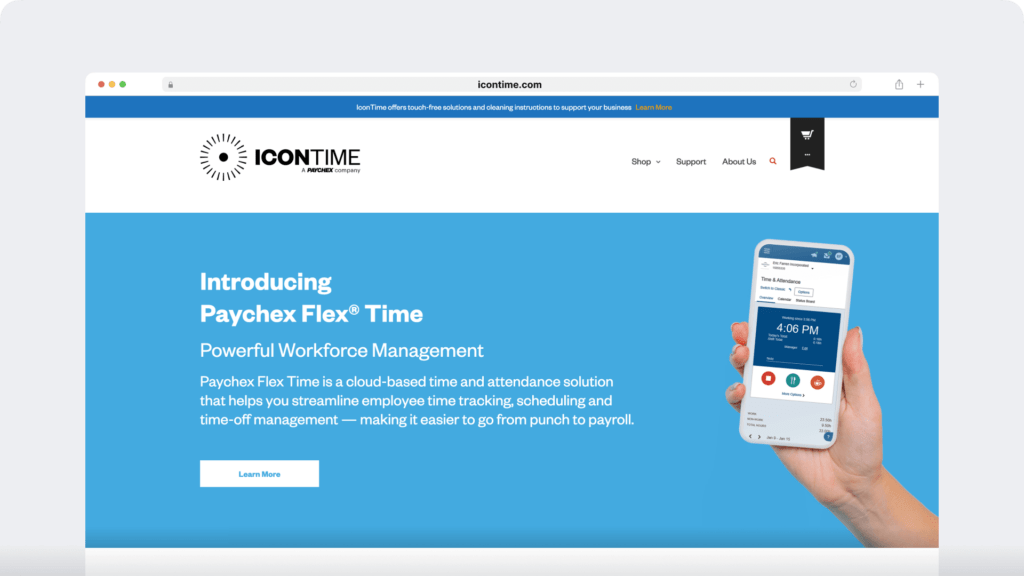
IconTime provides time and attendance management solutions for small and medium-sized businesses. It offers automated and manual clock systems.
Key features
- Reliable time and date stamping.
- Doesn’t require a PC connection.
- Supports wall and table mounting.
- Supports multiple employees (up to 100).
Pricing
It offers two products in the manual category. Both cost $179.00 each.
4. Pyramid Time Systems
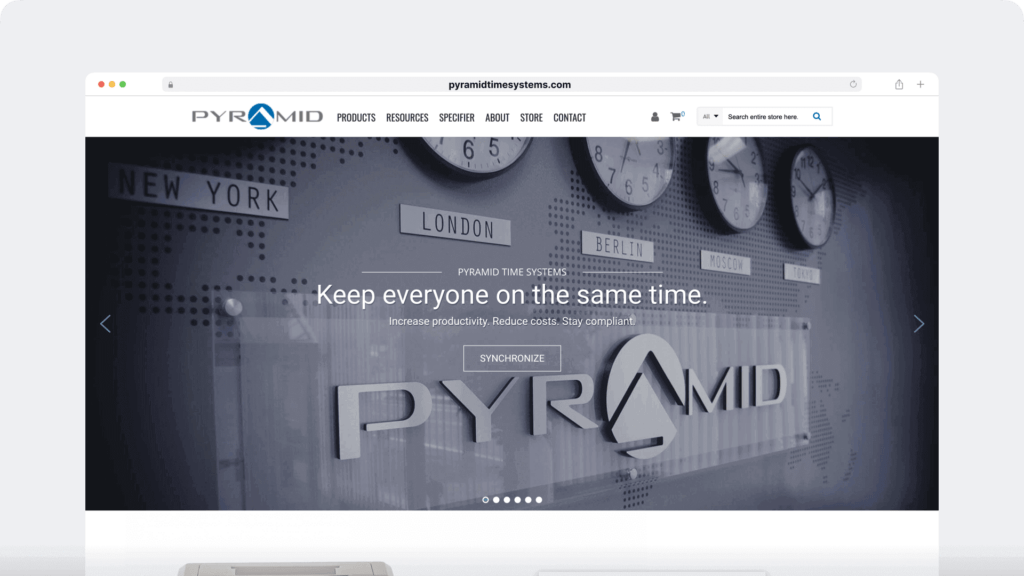
Pyramid Time Systems provides timestamps, time clocks, time and attendance software, and synchronized wall clock systems for all types of workforce.
Key features
- Accurately records the date and time of employee punch-in, punch-out, and breaks.
- Provides tamper-proof security locks for time clocks to prevent false time entries.
- Automatically calculates work hours for an accurate payroll report.
- Made of heavy-duty steel to withstand harsh work environments.
Pricing
These manual time clocks start at $225.00.
3 benefits of using a time clock for your business
Still not convinced about using an employee time clock?
Here are three reasons why you should invest in one today:
1. Saves your business time and money
One of the most convincing reasons for investing in a good time clock is that it can save time and money significantly for the business owner.
A reliable time clock can benefit your business by:
- Ensuring accurate payroll.
- Alerting you of attendance issues (long breaks, regular absenteeism, etc.)
Having precise data can help you to monitor the performance and productivity of your employees. You can also make better decisions for streamlining workflow.
2. Provides real-time information about labor cost
A modern employee time clock provides detailed information about the overall labor cost.
This includes data such as:
- Time taken by different employees and departments for completing a task.
- Employees or departments that have high overtime costs.
Having this data will eliminate the guesswork regarding your labor cost and give you better control over your expenses.
3. Maintains fairness for all employees
A uniform time tracking system reassures the employees that no single person gets a special preference.
Employee hours are monitored right down to the minute.
This will ensure that a sincere employee doesn’t get overworked and that another employee doesn’t slack off.
Final thoughts
When it comes to accurate time tracking, it’s evident that digital and biometric clocks are both great tools.
However, there are some definite advantages of a software-based clock system.
The tool you’ll choose would depend on your needs, team size, and your budget.
If you’re looking for a comprehensive tool that tracks time accurately, boosts team productivity, and generates payroll, you should certainly try Time Doctor.
So why not sign up here for a 14-day free trial today!


